The Toshiba NB520 has the same basic specification that you'll see on a lot of netbooks - a 320GB hard disk, 1GB of memory and a 1.6GHz Intel Atom N2600. It's not exactly a processing powerhouse, with it only achieving an overall score of 11 in our benchmarks, but you can run most desktop programs and keep a few different browser tabs open at once. Don't expect anything to happen quickly, though.
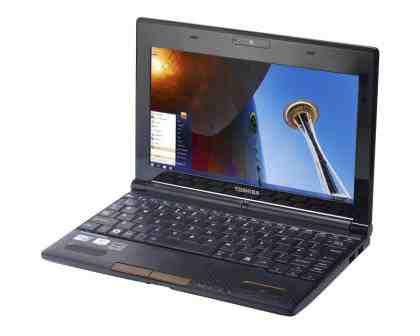
The NB520's limited memory will also prove problematic if you want to touch up large photos and the memory is probably the component most worth upgrading. However, the laptop comes with a 32-bit version of Windows 7 Starter Edition, which can't make use of more than 2GB of RAM anyway. Much more than that would be overkill for a netbook, so upgrading to a 64-bit operating system isn't necessary. Similarly, although Windows 7 Starter has a few other limitations (you can't change the desktop wallpaper for example) it's a perfectly functional operating system for most users.
This little laptop is powerful enough to decode 1,080p MPEG4 video files, despite the low 1,024x600 resolution of its 10.1in screen. There is, however, a HDMI output, so you can easily send video and audio to a TV, projector, monitor or other device. Unlike many netbooks, Toshiba has dispensed with the legacy VGA port. The netbook's screen has a gloss finish, but it's not as reflective as most. Colours appeared somewhat muted, but were also more natural than the oversaturated tones from which some netbook screens tend to suffer.

Something else that sets the NB520 apart from the majority of netbooks is its built-in speakers. Two Harman/Kardon-branded speakers are prominently embedded in to the wrist rest. On the downside, this means that the bottom of your palms covers them while typing. On the plus side, the inclusion of these little speakers mean that this is one of the best-sounding laptops around, even when it comes to playing complex musical passages with a wide frequency range. There's still not much bass, but there's a clear treble and mid-range and the speakers can output plenty of volume without becoming distorted. It isn’t a substitute for dedicated speakers, but it'll certainly do the trick when you're watching iPlayer or browsing YouTube.






Leave a Reply