The new Z-series laptop is a thing of beauty; it’s only 17mm thick, weighs less than 1.2kg and has Sony’s trademark minimalist styling. It’s an ultra-portable in every sense of the word, but it doesn’t sacrifice performance or features to reach such miniscule dimensions.

The new Z-series with its clever base unit
In order to keep an optical drive and dedicated graphics, but without adding weight or increasing the size of the laptop, Sony has used Intel’s Light Peak technology to create an external base unit that houses an AMD Radeon GPU, as well as a DVD re-writer and several extra connectivity ports. Using this, you can plug the laptop in to boost its graphics power or connect extra monitors, or unplug it for maximum portability.
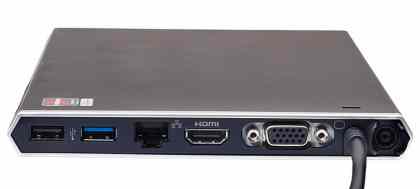
A close-up of the ports on the base unit - Click on the image to enlarge it
You have to plug the dock into the mains, but it charges the laptop when connected so you don’t have to swap power adaptors when leaving home. It also uses the only USB3 port, so you’ll need to disconnect it to get the benefit of any USB3 devices. Unsurprisingly for an ultra-portable, connectivity isn’t fantastic; one other USB port, a combined headphone and microphone jack and two memory card readers are all you get.

Here you can see the ports on the dock and the laptop itself - Click on the image to enlarge it
Even before you attach the external dock, the Z21M9E is already very quick; an Intel Core i5-2410m processor running at 2.3GHz, 4GB of RAM and a 128GB SSD help it achieve a solid 54 overall in our multimedia benchmarks, which is well above average for an ultra-portable of this size. Unfortunately, all this performance comes at the expense of heat, which means the exhaust fan has to spin up to incredibly noisy levels in order to keep the internal components cool.
High definition video is no match for Intel’s latest integrated graphics chip, either at 720p on the laptop itself or 1080p on an external display using the HDMI or VGA outputs. However, it’s not ideal for heavy graphics work or playing games, which is where Sony’s external Media Dock begins to show its worth. Our Dirt 3 benchmark ran at a jerky 16fps using Intel’s integrated graphics, but enabling the external graphics card helped it reach a more playable 22fps. This might not seem like a huge jump, but disabling anti-aliasing will make a big difference. Even though it can’t turn the Z21M9E into an all-out gaming powerhouse, it certainly improves graphics potential.
Because the laptop will only use the more powerful external graphics when plugged into the mains, there’s no negative effect on battery life. In our light-use test, the Z21M9E managed a superb nine and three quarter hours , which is easily enough to get you through an entire working day without having to reach for the mains adaptor.






Leave a Reply