The lifespan of a Dell laptop depends on various factors, including how it’s used, maintained, and the specific model. If you're considering purchasing a Dell laptop or are currently using one, understanding how long does a Dell laptop last is essential for planning upgrades or replacements. High-end models tend to last longer than budget-friendly ones, but factors like hardware quality, software, and your specific usage patterns also influence the longevity of your laptop. In this article, we will explore these factors in detail, providing useful information on how to extend your Dell laptop’s lifespan. We will also discuss tips for proper care, upgrades, and recognizing the signs of aging.

Average Lifespan of Dell Laptops
Dell laptops generally last between 3 to 5 years, with some models lasting even longer with proper care. The lifespan can vary significantly depending on the specific model and its intended use. High-end models, particularly those designed for business or gaming, typically have more powerful hardware and can last longer than budget-friendly options. How you use your laptop also plays a role; if you subject it to heavy tasks like gaming or video editing, it may show signs of wear more quickly. Conversely, light usage such as web browsing or office work can extend its lifespan. Regular software updates, maintenance, and the occasional hardware upgrade can help you get the most value from your Dell laptop.
Factors Influencing Dell Laptop Longevity
Hardware Quality and Specifications
The quality of the hardware in your Dell laptop plays a significant role in determining its lifespan. Higher-end models are equipped with more powerful processors, increased RAM, and superior storage options, which enable them to handle demanding tasks efficiently. Components like solid-state drives (SSDs) have a considerable advantage over traditional hard drives (HDDs) as they offer faster data transfer speeds and fewer mechanical parts that could fail. Laptops with robust build materials are also better suited to withstand physical wear and tear, extending their operational life. In addition to the core components, premium laptops often feature better cooling systems that prevent overheating, a major factor in the longevity of the device. Ensuring that the laptop is built with quality materials and top-notch specs will help it endure over time.
Usage Patterns and Workload
How you use your Dell laptop can significantly affect its longevity. Frequent heavy usage, such as gaming, graphic-intensive work, or multitasking with demanding applications, places a higher strain on the laptop’s components. Over time, this can cause the processor, graphics card, and other parts to wear out more quickly. On the other hand, lighter usage, such as browsing the web, working on documents, or streaming videos, will generally place less stress on the system. Additionally, it’s important to give your laptop regular breaks to avoid continuous overheating, which can degrade the internal components. Monitoring your laptop’s temperature and ensuring it has proper ventilation can reduce the risk of thermal damage. Managing workload effectively, such as using cooling pads and limiting unnecessary programs running simultaneously, can help extend the laptop’s lifespan.
Maintenance and Care Practices
Proper maintenance and care practices are essential for extending the life of your Dell laptop. Regular cleaning of the laptop’s exterior, keyboard, and screen helps prevent dust and debris buildup, which can block airflow and cause overheating. Additionally, it’s crucial to clean the vents and cooling fans to maintain optimal temperature regulation. Regularly updating your operating system and software is also necessary to keep your laptop running smoothly and securely. Using antivirus software and performing routine scans can protect your laptop from malware, which can significantly impact performance. Furthermore, using a cooling pad during heavy usage can help manage temperature and reduce the risk of overheating. Be mindful of how you handle your laptop during transport—using a sturdy carrying case and avoiding exposure to extreme temperatures will prevent physical damage and extend the device’s life.
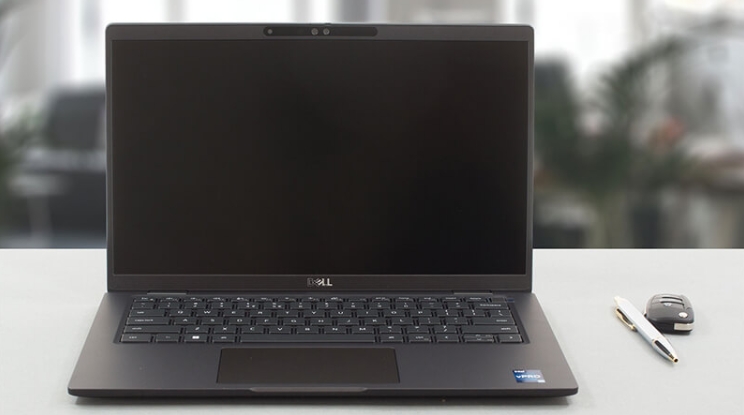
Signs Your Dell Laptop May Be Approaching End of Life
Decreased Performance and Speed
One of the first signs that your Dell laptop may be nearing the end of its lifespan is a noticeable decline in performance and speed. You might observe that your laptop takes longer to boot up, applications take more time to load, and multitasking becomes sluggish. These issues are often caused by outdated hardware that struggles to keep up with the demands of newer software. As software becomes more resource-intensive, older hardware can have difficulty supporting it, resulting in decreased performance. While upgrading components such as RAM or switching to an SSD can provide temporary relief, these performance issues often indicate that the laptop is aging. At this point, it's wise to start evaluating whether it's worth continuing to upgrade your laptop or whether it’s time to invest in a new device that can meet current software requirements.
Frequent Hardware Failures
Frequent hardware failures are another clear sign that your Dell laptop is approaching the end of its usable life. Issues like unresponsive keys, a malfunctioning trackpad, or a deteriorating screen are common as laptops age. More critical problems include a failing hard drive, battery that no longer holds a charge, or overheating that cannot be managed despite regular cleaning and maintenance. While replacing individual components can sometimes extend the laptop's lifespan, persistent hardware failures may indicate that the device’s internal parts are wearing out and can no longer function properly. If you’re experiencing multiple hardware failures that are costly to repair, it may be more practical to replace the laptop rather than continue replacing parts. In such cases, investing in a new laptop could save you both time and money in the long run.
Obsolescence of Software and Security Updates
As your Dell laptop ages, it may no longer support the latest software updates, which could result in compatibility issues and a lack of access to new features. Security updates become particularly important as they protect your laptop from viruses and cyber-attacks, but older laptops may not meet the system requirements for the latest updates. This can leave your laptop vulnerable to security risks, making it more susceptible to malware, data breaches, and other security threats. In addition, as newer operating systems and software require more processing power and storage, your laptop’s outdated hardware may struggle to run them efficiently. This inability to update software can compromise both performance and security, indicating that it may be time to replace your laptop to ensure that you continue receiving the latest features and protection.
Tips to Extend the Lifespan of Your Dell Laptop
To extend the lifespan of your Dell laptop, there are several proactive steps you can take. Regularly maintain your laptop by cleaning the vents, keyboard, and screen to prevent dust buildup, which can affect cooling. Use a cooling pad during extended sessions to manage temperature and avoid overheating. Ensure that your operating system and software are always up-to-date to optimize performance and security. Use antivirus software to protect your laptop from malware, which can damage system performance. Avoid overloading the laptop’s storage by keeping at least 15% of the disk space free for smooth operation. Handle your laptop with care, especially during transport, by using a protective carrying case to prevent physical damage. By practicing these tips, you can ensure your Dell laptop performs well for as long as possible.
Conclusion
The lifespan of a Dell laptop is influenced by various factors, including hardware quality, usage patterns, and maintenance practices. Generally, how long does a Dell laptop last ranges between 3 to 5 years, with high-end models lasting longer if well-maintained. Recognizing signs of wear and taking proactive steps like upgrading components, maintaining software, and managing workload can extend the life of your laptop. Regular care, such as cleaning, using cooling pads, and updating software, will ensure your laptop continues to perform at its best for years to come. By understanding the factors that affect laptop longevity and implementing the tips outlined in this article, you can maximize the lifespan of your Dell laptop and get the most value out of your investment.
FAQ
How can I improve the battery life of my Dell laptop?
Improving battery life can be achieved by lowering screen brightness, disabling unnecessary hardware like Bluetooth, and closing unused applications running in the background. Additionally, using battery saver mode can extend battery efficiency.
Is it worth upgrading components to extend my laptop’s lifespan?
Yes, upgrading components such as RAM or switching to an SSD can significantly improve performance and extend your laptop’s lifespan. If the core components like the processor are still functioning well, these upgrades are cost-effective and can make your laptop last longer.
When should I consider replacing my Dell laptop?
You should consider replacing your Dell laptop when it suffers from frequent hardware failures, can no longer run essential software, or is no longer receiving security updates. If upgrading components doesn’t improve performance, it's time for a new device.






Leave a Reply