Is Virtual Reality (VR) Bad for Your Eyes?
Virtual reality (VR) is an exciting technology that delivers applications in education, healthcare and entertainment. However, the unique visual demands of VR have made some people wonder if it might be bad for their eyes.
VR use has been linked to some eye problems, including eye strain and heterophoria. Its effects are treatable and can be prevented by taking adequate breaks. If you follow manufacturers’ guidelines, you should be able to safely use VR without hurting your eyes.
What Is Considered VR?
Virtual reality (VR) is the use of computer technology to create a fully immersive experience for the user. It is often used to create 3D interactive environments, but interactivity is not required.
VR is typically accessed using a headset that tracks your head and eye movements. Some systems also use other peripherals (like gloves) to simulate additional senses.
Some common applications of VR include:
Education, including experiential simulations to reinforce key concepts
Vocational training, including hands-on simulations of specific tasks and work environments
Healthcare, including mental health treatment, physical rehabilitation and vision therapy
Entertainment, including games, movies, television shows, and other media
VR is distinct from augmented reality (AR). AR projects virtual elements onto the space around you, enhancing the environment you are in with new images and interactive features. VR creates a completely new environment that is fully virtual and has no relationship to your real surroundings.
Effects of VR on Your Eyes
VR use is linked to the following eye problems:
Eye strain
Dry eyes
Visually induced motion sickness
Heterophoria (when the eyes point in different directions at rest)
All four problems grow more likely with extended use. They also can become more severe over time.
VR Headsets and Eye Strain
Using VR technology for long periods of time has been shown to cause to eye strain. The symptoms of eye strain usually grow more severe the longer you use VR uninterrupted.
Some scientists have hypothesized that VR is prone to causing eye strain because of how close a VR headset display is to the user’s eyes. Some manufacturers are experimenting with different headset designs and lenses to mitigate the effects of this problem.
Problems Caused by Eye Strain
Some of the problems cause by eye strain include:
Eye pain
Headaches
Neck, shoulder and back pain
Sensitivity to light
Double vision
Blurry vision
Dry eyes
Watery eyes
Difficulty concentrating
Difficulty keeping your eyes open
These issues are temporary and will go away once your eyes have been given a chance to rest.
VR Distortion and Eyesight
VR needs to simulate a wide field of vision to create a truly immersive environment. This is best achieved using a curved screen that matches the person’s typical visual radius. However, this type of screen is expensive and difficult to integrate into a headset display.
Instead, most VR systems use a flat screen and distort the image slightly to simulate the necessary curve. Your eyes work hard to translate this distortion into a realistic field of vision. This may be one reason why VR use often leads to eye strain.
Some scientists theorize that this distortion effect may also contribute to the development of heterophoria (the inability to keep your eyes aligned when they are not focused). Heterophoria can make it difficult for your eyes to work together to produce accurate binocular vision.
Over time, it may cause problems like headaches, dizziness and poor balance. Doctors treat them with vision therapy or prism glasses.
Dry Eyes and VR
VR has been shown to slow users’ blinking and lead to dry eyes. This may be because of the increased concentration necessary to make sense of the projected image.
Dry eyes are a common problem for any screen-related activity, but evidence suggests that VR use may be even more likely to dry out your eyes than other types of screen time. In a 2021 study, participants who used VR technology for 2 continuous hours reported more severe dry eye symptoms than participants who used a smartphone for the same amount of time.
How to Avoid Eye Strain
To minimize your risk of eye strain:
Blink more frequently . Blinking keeps your eyes moist and prevents dry eye symptoms from developing.
. Blinking keeps your eyes moist and prevents dry eye symptoms from developing. Take breaks . Giving your eyes a chance to rest after a long period of VR use will prevent them from working too hard.
. Giving your eyes a chance to rest after a long period of VR use will prevent them from working too hard. Use artificial tears . These lubricating eye drops can supplement your body’s natural supply of tears and help keep your eyes from drying out.
. These lubricating eye drops can supplement your body’s natural supply of tears and help keep your eyes from drying out. Wear your glasses or contact lenses when using VR. Using this technology without your corrective eyewear will force your eyes to work harder and increase your risk of developing eye strain.
How VR May Benefit Eyes
Scientists are exploring the possibility of using VR as a clinical tool for treating vision problems. Clinical studies are currently being conducted to determine whether VR can be used to improve hand-eye coordination and visual focus.
Because VR creates the illusion of depth by projecting a slightly different image in front of each eye, many clinicians are most interested in using it to treat binocular vision problems. Applications such as Vivid Vision are designed to take advantage of this feature and are currently in use in vision therapy programs all over the country. These applications can be used to treat problems such as:
Strabismus (crossed eyes)
Convergence insufficiency (eyes that cannot work together to focus on objects that are close to them)
Depth perception problems
VR is also being studied as a potential treatment for amblyopia (lazy eye) in children.
VR is usually used in conjunction with other treatments, such as eye patches or special glasses. It is rarely used as a standalone treatment for any eye condition. This may change as further research is conducted to measure and refine VR’s effectiveness in clinical settings.
Children and VR
No current evidence exists that VR causes lasting harm to children’s eyes. However, VR is a relatively new technology and not much medical research is available about VR’s short- and long-term health impact on children.
Most VR system manufacturers recommend that their products only be used by children aged 12 and up. Abiding by these guidelines is the best way to protect your child’s eyes until further research has proven that VR is safe for them to use.
Prevention
To prevent VR from impacting your eye health, moderate your use of the technology. VR systems manufacturers like Oculus Rift currently recommend that users take a 10- to 15-minute break for every 30 minutes they spend using VR.
When to See a Doctor
Contact your eye doctor if you experience any lasting eye problems after using VR. You may have an underlying eye condition that should be treated before you resume VR use.
FAQs
Does VR damage eyes?
There is currently no evidence that VR can permanently damage your eyes. Some studies have linked extended VR use to the development of heterophoria, a condition which causes your eyes to point in different directions at rest. This condition may cause long-term vision problems, but it can be treated using prism glasses or visual therapy.
Can VR make you blind?
No, VR cannot make you blind. You may experience some eyestrain after using VR for long periods, but this is temporary.
How long should you play VR a day?
Most manufacturers recommend that VR systems be used for no more than 30 minutes at a time. As long as you take a break every 30 minutes, you can play as long as you like. Do not resume using VR if you are still feeling unwell after taking the recommended breaks.
References
Is VR bad for your eyes?
Whether you’re trying to enter the fabled virtual reality for the first time or you’re a seasoned veteran of the supposed meta verse, knowing how the best VR headsets affect your eyes is a question you deserve to know the answer to.
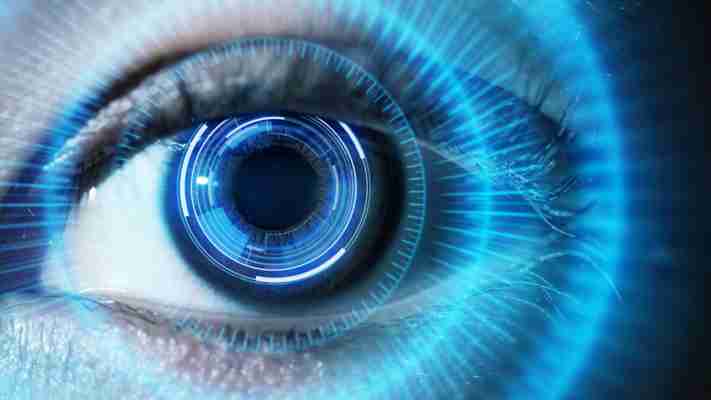
We’re still far from living our every day in this exciting new world of truly immersive video games and virtual experiences, and until that day comes, you need those peepers. Eye fatigue isn’t unique to VR. Donning a headset might give someone their first dose of motion sickness in VR, but if a bit of eye strain is what concerns you, don’t worry: its causes aren’t unique to VR, and the remedy is much the same.
If you’ve heard the age-old claim that sitting too close to the TV screen will damage your eyes, your VR concerns are understandable. The idea is similar: wearing a headset puts high-resolution screens mere millimeters from your retinas.
There are two intricately shaped lenses between you to shape the image from the screens in this situation, but my point still stands. If you’ve ever worked on a computer for an extended period, you’ll be all too familiar with the drawbacks of being too close to a screen for too long. Like reading a book, focusing on small text for too long takes its toll, but screens cause this in another way as well: blue light. And thus, the same is true for VR.
If you're looking for more information about VR headsets, check out our guides on how to build a PC for VR and how to set up your room for VR.
Why does VR hurt your eyes?
Early VR headsets were known to cause fatigue and motion sickness (opens in new tab). And it didn’t discriminate. But as the embedded panels have increased in both pixel density and refresh rate, the hazy image and un-lifelike motion that our brains detect as unrealistic—and thus sickness-inducing—has dramatically improved. The infamous “screen door” effect (opens in new tab) that plagued early models—caused by your eyes being too close to too few pixels—has all but vanished with premium helmets like the Oculus Quest 2 and Valve Index.
(Image credit: Oculus)
We're lucky enough to have never had much of an issue; from standing in the rain with the beloved anime character Totoro on the original single-screen, low-resolution Oculus Rift DK2 to grabbing smashing zombie heads in Saints & Sinners and driving a truck around Bilbao, Spain on our Oculus Quest 2. It’s the kind of game-changing experience we dreamt of as a child and one we think everyone needs to try.
But family members both older and younger, who we’ve admittedly tossed into the deep end of the VR ecosystem with my experiments, have either felt motion sick or struggled to focus on the image without some sort of discomfort. The side effects make sense. It’s a natural response. Most aren’t used to having a screen so close to their eyes, never mind two behind a plane of glass designed to distort the split image around their peripheral vision.
None of the effects were long-lasting. They’d subside within moments of taking the headset off. Like an optical illusion, which VR basically is, it takes time for our brains to “get it,” which means our eyes struggle to focus at first, causing our muscles to become overworking and stiff, resulting in, you guessed it, eye strain.
How to avoid eye strain in VR?
So what can you do about it? As much as your eyes will acclimate to the VR experience with enough practice and patience, that isn’t to say you’ll eventually shake off the effects completely. Digital eye strain (opens in new tab) isn’t exclusive to VR. Stare at any one thing for long enough, and you’ll experience it still; be it a computer screen at your desk, your laptop, phone, or tablet.
(Image credit: Getty)
The issue isn't with the screens being so close. It's that we're not taking sufficient steps to relax the muscles you eventually strain. Last year, the BBC reported (opens in new tab) that a doctor suggested their patient damaged their vision with VR. In response, Ceri Smith-Jaynes from the Association of Optometrists stepped in to say that there's no "…reliable evidence that VR headsets cause permanent deterioration in eyesight in children or adults."
Big tech now understands that the blue light (opens in new tab) emitted by most screens plays a big part in the strain we get from looking at them for too long. It keeps us up at night as well by stopping our brains from releasing the natural chemicals that help us wind down. It’s why software-level blue light filters like Night Shift and TrueTone are pushed by Apple, Google, and Microsoft right now and why tinted glasses are all over Amazon. And speaking as someone whose lifestyle has revolved around staring at screens for up to 16 hours a day, we can confirm that these steps do help. The Oculus Quest 2 even has a night mode built-in at the software level for this reason.
But we can’t blame blue light for everything. And we certainly can’t expect a filter to solve all our problems. After all, books don’t emit blue light, but we’re still prone to straining during a good story. And it all boils down to distance.
If you’ve ever sat in an office job, you’ve probably been told to peel your eyes away from the screen from time to time. The official guidance is to take a 15-minute break every hour. Not that anyone’s boss would ever let them do this, but for the sake of eye health, it’s suggested.
(Image credit: Getty)
The science is simple: eyes strain when they focus on something for too long. And a screen forces that. Looking at something from a set distance for too long doesn't stretch those muscles. The fix? Avert your gaze. Simply peering over to the wall behind your screen, at a tree out the window, or even just toward the door of the break room are all good ideas. And that 15-minute break they suggest? It's a great time to grab a glass of water, stretch your legs, and give your eyes something else to look at while giving them a break from that nasty blue light. It's a win-win-win situation and a mantra that applies to VR just as much as it does to the real world.
Lastly, it’s worth trying to tailor your headset to your needs. Most premium headsets feature things like extra room inside to accommodate spectacles, adapters as an after-market fix, or even prescription lenses designed specifically for VR. And whether you wear glasses or not, a way to physically or virtually alter the spacing of the lenses to suit your own eyes.
Feeling eye strain in VR is normal, and the fix is simple: take off the headset, hydrate yourself, and get away from the screens for a bit. Like many of the best things in life, moderation is the key to enjoying them for longer.
Can You Wear Glasses With A Virtual Reality Headset? Tips For Comfort And Clarity
Can You Wear Glasses With A Virtual Reality Headset? Tips For Comfort And Clarity
Read Time: 6 minutes
Virtual reality (VR) training needs to be accessible, safe, and comfortable for every learner to complete, especially for those who wear glasses. Learners can wear a standard VR headset with glasses on, but they may face challenges with comfort and clarity. Luckily, there are strategies to overcome these hurdles to ensure their VR experience is conducive to learning: Take extra time to adjust the headset straps Consider buying spacers that provide more depth Use clip-in insert lenses
With roughly 64% of adults wearing glasses, it’s likely that a large portion of your workforce will wear glasses when completing VR training. While learners can wear their glasses with a VR headset on, there may be added challenges.
If you’re planning on implementing a virtual reality (VR) training program at your organization, you’ll want to ensure that every learner can comfortably complete activities, even those who wear glasses.
At Roundtable Learning, our expert team, many of whom wear glasses themselves, have generated a list of tips for learners who must wear glasses with a standard VR headset. Through our experience working with clients across the globe, we’ve found ways to overcome potential issues learners who wear glasses may face.
This article will explore how to wear glasses with a VR headset, provide tips for comfort while wearing a VR headset, and discuss strategies for creating a clear view of the virtual environment.
Can You Wear A Virtual Reality Headset With Glasses?
To put it simply — yes, you can wear a standard VR headset with glasses on. Learners with glasses will need to complete a few extra steps to ensure their headset is comfortable and displays a clear virtual environment.
If a learner is unable to see clearly in real life, it’s very likely that they’ll want to wear their glasses while in the VR experience. While this is common, there are two areas of concern when wearing glasses with a headset: comfort and clarity. Both of these elements are critical in providing learners with a seamless VR training experience.
Importance Of Comfort When Wearing A Virtual Reality Headset
Comfort is critical when learning, especially with VR technology. A VR training program offers an immersive experience that many learners may not have experienced before. By putting on a headset, learners with glasses on may feel burdened by the hardware. Learners may experience any of the following feelings of discomfort with a VR headset:
Extra pressure on a learner’s face
Heavy weight of the headset on their head
Disorientation from having their senses cut off from real life
Eye strain due to the bright light in the program
A main area of concern that could cause discomfort stems from the width of the learner’s glasses. Different headsets have different clearances, which indicates the amount of space between the lenses on the headset and lenses on the glasses of the learner.
The wider the frames of the glasses, the more likely they are to rub against the headset. Learners with bigger and thicker plastic frames will have problems with the fit and comfort of their headset. Luckily, we have a few tips to resolve this comfort issue.
Read More: Top 5 VR Headset Alternatives To The Oculus Quest For 2021
How To Comfortably Wear A Virtual Reality Headset
Take extra time to adjust the headset straps — Before putting on their headset, learners should take extra time to adjust their headset straps and make sure it comfortably rests on their face. Consider buying spacers that provide more depth — With a spacer, learners simply take out the inner cushion in the headset and replace it with a plastic spacer that creates more depth. Most headsets actually come with a spacer to make extra room for a learner’s glasses. Use clip-in insert lenses — These lenses are typically under $200 and simply snap into place inside of the VR headset. With clip-in lenses, learners eliminate the possibility of scratching the headset lenses or the lenses on their glasses.
Clarity Of Images Within The Virtual Environment
As with any learning experience, learners must be able to clearly see the details within the VR activity (e.g. selection options, directions). If not, they won’t be able to complete the activity and the blurriness will only distract them from their learning.
The quality of a VR experience is affected by the resolution level and pixel count it was developed in. Most VR experiences are developed at 8k resolution for both eyes, so the quality of the program itself is high. Blurriness within the VR experience typically stem from issues related to the placement, cleanliness, and alignment of a learner’s glasses.
Read More: How To Overcome VR Training Safety Problems: 6 Solutions
Tips For A Clear Virtual Reality Experience When Wearing Glasses
Make sure your glasses are clean — The easiest way to make sure your glasses have clean lenses is to simply wipe them down with a cloth before you jump into your VR activity. Position your glasses correctly on your face — Make sure your glasses are resting comfortably on your face in their normal position. Double check to make sure they aren’t lopsided or too low or high. Make sure the lenses in the VR headset are clean — Before putting on your headset, make sure that the headset’s lenses are clean. You can do so by using a non abrasive antibacterial wipe . Position the headset so your glasses lenses and headset lenses are touching — Learners should make sure there isn’t too much space between their lenses and the headset’s lenses. These should line up with each other so that images in the virtual environment won’t appear skewed or blurry. Adjust your headset’s pupillary distance to align with your lenses — Within a VR headset, learners can actually adjust the distance between the two lenses. This helps with aligning the distance between the lenses on your glasses with the lenses on the headset.
Try An Alternative Access Option For Virtual Reality
For learners who are unable to wear their glasses comfortably within a VR headset, there are other access options, including:
Cardboard VR Headset — Coming in at a low price of $7 – $12 per headset , cardboard VR headsets are a lightweight, scalable option that may be more comfortable for learners.
Mobile Version — A mobile VR activity avoids the need to wear a headset and provides learners with a 360° VR activity accessible through a mobile device.
Desktop Version — With desktop VR activities, learners can access the same training as their peers and interact with their VR environment by using their mouse and keyboard.
Experience Virtual Reality Training Comfortably Today!
We’ve covered all there is to know about wearing glasses with a VR headset on. Not only is it important for learners to be comfortable with the fit of their headset, it’s also critical that their training is presented clearly.
Are you ready to start designing your custom VR training program? Schedule a meeting with one of our experts today or check out more of our resources on everything VR training.






Leave a Reply