Cheap laptops are nothing new, but few have 10-point touchscreens and come with the full version of Office 2013 Home and Student. Even the award-winning Asus Transformer T100 is £350, but although the Asus X102BA has price on its side, it faces some incredibly stiff competition from the rest of its cut-price touchscreen rivals.
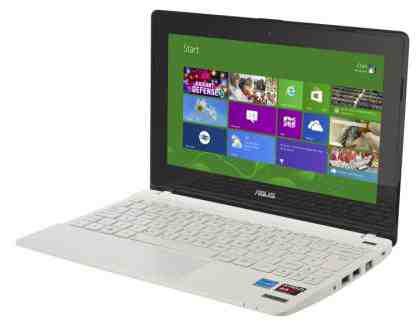
The touchscreen itself was reasonably responsive. We were able to perform Windows 8 and multitouch gestures pretty easily. The X102BA’s 1,366x768 resolution looked sharp as well on the 10.1in display despite the screen’s somewhat grainy coating. Sadly, though, the display’s image quality wasn't great.
Our colour calibrator showed it was displaying just 60.4 per cent of the sRGB colour gamut, which is fairly typical for a budget laptop, but blue and cyan coverage was much stronger than any other colour. This meant colours looked washed out overall. Black levels were also high, which made them appear almost grey depending how we angled the screen.

The laptop’s contrast levels were equally lacking, and we measured a contrast ratio of just 314:1. This isn’t the worst contrast ratio we’ve ever measured on a laptop at this price, but the screen’s narrow viewing angles made it difficult to see any kind of detail in our high contrast test images unless we tilted the screen forward. The screen’s reflective glossy finish didn’t help, either, especially in our brightly lit office.
The X102BA’s keys gave a decent amount of tactile feedback, but our hands felt cramped while typing due to the keyboard’s tiny layout, and we were constantly hitting the wrong keys when trying to type at speed. We also had to be fairly heavy-handed with the tiny touchpad for it to work correctly. We’d recommend using the touchscreen as often as possible, as we found Windows 8 gestures difficult to perform on the touchpad.
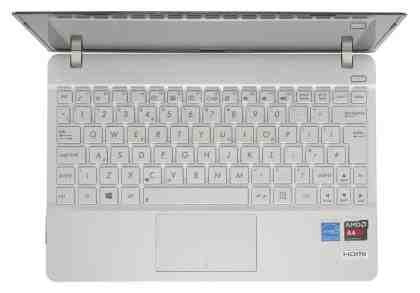
If this wasn’t irritating enough, the X102BA’s underlying hardware contains some of the slowest components we’ve ever tested. The X102BA uses a 1GHz AMD A4-1200 processor and has 4GB of RAM. Other processors in AMD’s A4 series have always been a bit sluggish, but the A4-1200-based X102BA scored a pitifully low 7 overall in our multimedia benchmarks, making the X102BA the slowest laptop we’ve ever tested. This means it’ll struggle with even the most basic tasks.






Leave a Reply