The C720 is Acer’s latest Chromebook and it improves on its predecessor, the Acer C7 , in almost every way. Its thinner chassis has been completely redesigned, taking more than a few design cues from Samsung’s Series 3 Chromebook, and its tapered sides now measure just 19mm thick. This shaves more than half a centimetre off the original C7, and the C720 looks all the better for it.
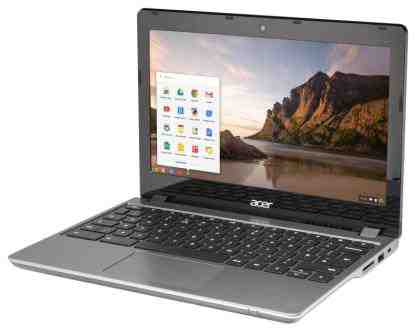
Sadly, there are fewer connection ports, as the C720 has just two USB ports, one of which is USB3, an SD card reader, an HDMI output and a 3.5mm headset jack. The C720’s lack of a VGA output is no great loss, but it’s a shame there’s no Ethernet port in case you hit a Wi-Fi dead-zone and can’t get online. Even so, the C720’s range of connections should be enough for most users.

Perhaps the most exciting addition to the C720 is a Haswell processor, which is a dual-core Intel Celeron 2955U with a clock speed of 1.4GHz. Paired with 2GB of RAM, it’s one of the quickest Chromebooks we’ve ever tested. We couldn’t run our usual multimedia benchmarks in Chrome OS, but it completed our SunSpider JavaScript benchmark test in a lightning fast 355.6ms. This is more than twice as quick as the HP Chromebook 11, and Chrome OS feels a lot snappier as a result. Files loaded quickly in the File Manager and we could open multiple Chrome tabs without the system becoming sluggish.
Another benefit of the Celeron 2955U processor is its low energy consumption, which resulted in one of the longest battery lives we’ve seen from a Chromebook. With the screen set to half brightness, the C720 lasted an impressive seven hours and 2 minutes in our continuous video playback test.
The C720’s integrated Intel HD Graphics chip is also perfectly capable of playing the Chrome Web Store’s small selection of games. The C720 played Bastion without issue, and even Ubisoft’s From Dust ran smoothly in our web browser.
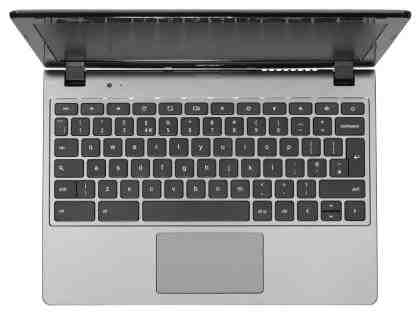
Also thanks to various improvements, the C720 is great to use for everyday tasks. The redesigned keyboard means you won’t accidentally hit the Pg Up and Pg Down keys when you use the arrow keys. The Caps Lock key has been replaced with Google’s dedicated Search key, but you can still enable Caps Lock by pressing Alt and Search. We definitely prefer the new location of the Search key because it’s closer to our hands when typing.
The keyboard felt a little cramped when we were typing compared to other Chromebooks we’ve used, but it didn’t seem to affect our typing quality. The touchpad is a little too small, but it’s perfectly responsive and multitouch gestures such as two-finger scrolling worked beautifully.






Leave a Reply