With its sleek, ice white exterior and razor thin chassis, the Acer Aspire S7 is a beautifully designed Ultrabook. It stands little higher than 12mm tall when closed and weighs a paltry 1.3kg, making it perfect for mobile computing. Sadly, it’s a bit fiddly to open because the lip of the keyboard tray extends past the hard, moulded edges of the lid.
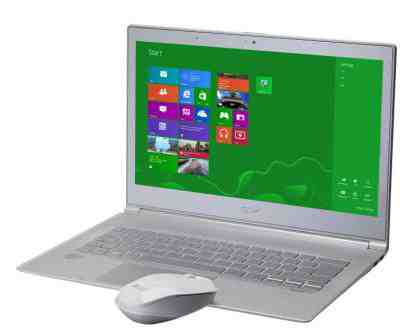
Its 13.3in touchscreen has a high 1,920x1,080 resolution, which means you can watch Full HD movies at their full resolution. The display’s colours were rich and vibrant in all of our solid-colour image tests. Contrast and brightness levels were also excellent, although we did notice a perceptible dark shadow running across the bottom of the screen, with the worst affected area being the bottom right-hand corner. It’s quite easy to spot in everyday use, too.
Our biggest gripe, however, was with the accuracy of the screen’s touch controls. Tasks that require a certain degree of precision, such as tapping individual files and managing internet tabs, can be difficult to perform.
The display’s glossy finish made it slightly reflective when we were working under bright lights or in direct sunlight. It’s not perfect, then, but at least we didn’t have any trouble finding a comfortable viewing angle thanks to its 180-degree screen tilt.
Sadly, we weren’t impressed by its keyboard. The Chiclet-style keys were well-spaced and had an LED backlight to illuminate them in poor light conditions, but had such little travel that it was almost like typing on a flat surface. This offered little to no tactile feedback, and the hard, sharp edges of the keyboard tray also dug into our wrists, making it difficult to type on the Aspire S7 after a long period of time. We also didn’t like the position of the Pg Up and Pg Dn keys (placed right above the left and right arrow keys) because we regularly hit them accidentally.
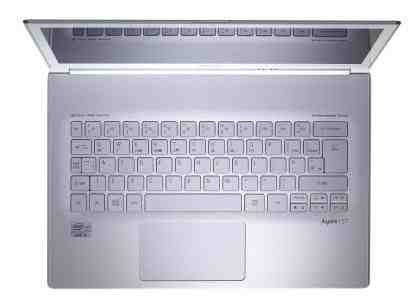
The all-in-one touchpad had its fair share of problems, too. It was accurate, but its smooth finish made moving the cursor across the screen more tiresome than it should be due to its lack of friction.
If you’d rather not have to deal with the touchpad, there’s always the option of using the bundled mouse, which connects to the Aspire S7 wirelessly via Bluetooth. It was a little small for our hands, but we certainly preferred using the mouse than the touchpad.






Leave a Reply